ChatGPT is a powerful AI writing tool, quickly gaining in popularity. In this article, learn how a food blogger can effectively use ChatGPT to streamline content creation and overcome writer's block, all while saving time and effort!

Jump to:
Writing a food blog takes a lot of effort. Aside from the hours testing and photographing a recipe, then you have to sit down and write the post. Some days, you're just not in the writing groove or you're about 90% done with a post and need to figure out a concise but catchy way to frame that meta description and social captions. That's when you can turn to ChatGPT. Chat GPT can help you get unstuck and create fun content worth sharing.
This is not about writing entire blog posts but rather working smarter, not harder, to create high quality, original, and helpful content!
Let's go through the best ways to use ChatGPT as a food blogger, common commands, the caveats, and what google has to say about AI Content.
What is ChatGPT?
ChatGPT is a conversational AI language model developed by OpenAI. It is trained on a diverse range of internet text, which allows it to generate human-like text responses to a wide range of questions and prompts.
ChatGPT is designed to be used as a chatbot in customer service, e-commerce, and other applications where customers interact with businesses through text-based messaging. It's also commonly used for creative writing, content generation, and other applications where text generation is required. (That's what ChatGPT told me, anyway! 😉)
How to Get Started with ChatGPT
- Go to https://chat.openai.com/ and create a free account.
- Navigate back to chat.openai.com.
- Click start a new chat.
- Simply type your request in the chat box to get started.
- Continue to ask questions or prompt responses related to your initial query in the same thread and chatGPT will learn and adapt as the conversation continues.
Effective Ways A Food Blogger Can Use ChatGPT
Here are some examples of how a food blogger can effectively use ChatGPT to streamline their writing process. You'll see none of these examples are being used to create original content, but rather to help you finish up your posts or give you ideas to add to your content.
- Write meta descriptions. Prompt ChatGPT to write a short meta description with your keywords.
- Write Instagram captions, Pin descriptions, Facebook posts, and web story descriptions. If writing social media captions is the bane of your existence, try it with ChatGPT! The responses are usually output in a more casual, upbeat tone when you ask for a social media caption. It will even add some decent hashtags and emojis.
If you have trouble with writing descriptions that sell, ChatGPT can be so helpful for that. Take the output provided, tweak it a bit and add another keyword or two. It really saves a lot of time and brain power. - Let chatGPT rewrite your recipe instructions. Having trouble with the right wording for your recipe? Want to make it more clear and concise? Ask chatGPT rewrite your recipe instructions, then paste your recipe instructions into the chat. It will keep the recipe mostly the same but rewrite it to be a bit more concise.
On that same note, you can input your ingredients and ask the bot to write a recipe for [insert your keyword]. Then you can take the output and rework the instructions a bit as needed. - Round out your post. Ask the chat specific questions that can give you ideas for content to add to your post, such as:
- What to serve with [insert your keyword]
- What questions do people have about [insert your keyword]
- Recipe variations for [insert your keyword].
- Use it to help write certain paragraphs.
- This could be filler paragraphs for round up posts, introduction paragraphs, or conclusion paragraphs. Tell the chat to write a paragraph for a post on [insert keyword] that includes [insert secondary keywords].
- This is so helpful for writer's block! Use the output for inspiration on how to frame your paragraph and then rewrite it to make it your own.
- If you don't like how it sounds, try writing a paragraph in your own words first and then paste that into the chat. The chat will then rewrite the paragraph for you, chaining it a bit and adding more to it. This helps to maintain your voice but just clean it up a bit, especially if you're stuck on how to word a specific part of your post.
- Ask chatGPT what the relevant keywords are for a topic. It will give you a list of keywords that you can scan and see if you're missing anything important in your post.
- Similar to keywords, you can ask if there are any missing entities. Paste the text of your post into the chat and ask the chatbot if there are any missing entities.
Admittedly, keyword research tools are much more useful for this but it's an option for someone who maybe can't afford another tool. - Topic ideation. Ask the chat for recipe ideas or variations related to your keyword or ingredient. It's a great way to brainstorm content ideas and it may spark inspiration for a new recipe. Here are some examples:
- What are some easy dinner recipes?
- What are some popular marinades?
- List common Easter side dishes.
- What are some desserts that use strawberries?
- Write emails.
- Ask ChatGPT to write an email subject line for your lates blog post or email topic. ChatGPT can even help write the entire email! Tell the chat to write an email for your audience on [insert your keyword].
- Use chatGPT to help you craft professional emails, either for pitches or for responding to pitches. Insert the text of your draft email and ask ChatGPT to rewrite it in a more professional tone.
Common Commands to Tailor the Output
Here are some helpful commands you can use to tailor the response. Simply type these commands in the chat thread. There are even more ways to manipulate the response, so play around!
- Make it shorter/longer.
- Another. This will prompt the chat to write another version.
- Leave out [insert keyword].
- Make it [funny, witty, casual, serious, professional etc.] or Rephrase in [a formal tone, casual tone.]
- Write it for a [professional, 9 year old, high schooler, etc] This will change the style of writing based on your target audience.
- Proofread this text: [paste text into the chat]
- Find missing entities: [paste text into the chat]
- Limit Prose: This is my new favorite prompt! The chat is often way too wordy, if you make your request and then type, limit prose, the output should be shorter without as much fluff.
Examples
In the example below, ChatGPT was asked what to serve with potato soup. It gave 5 responses, which you could add to your post with your own extra context and spin.
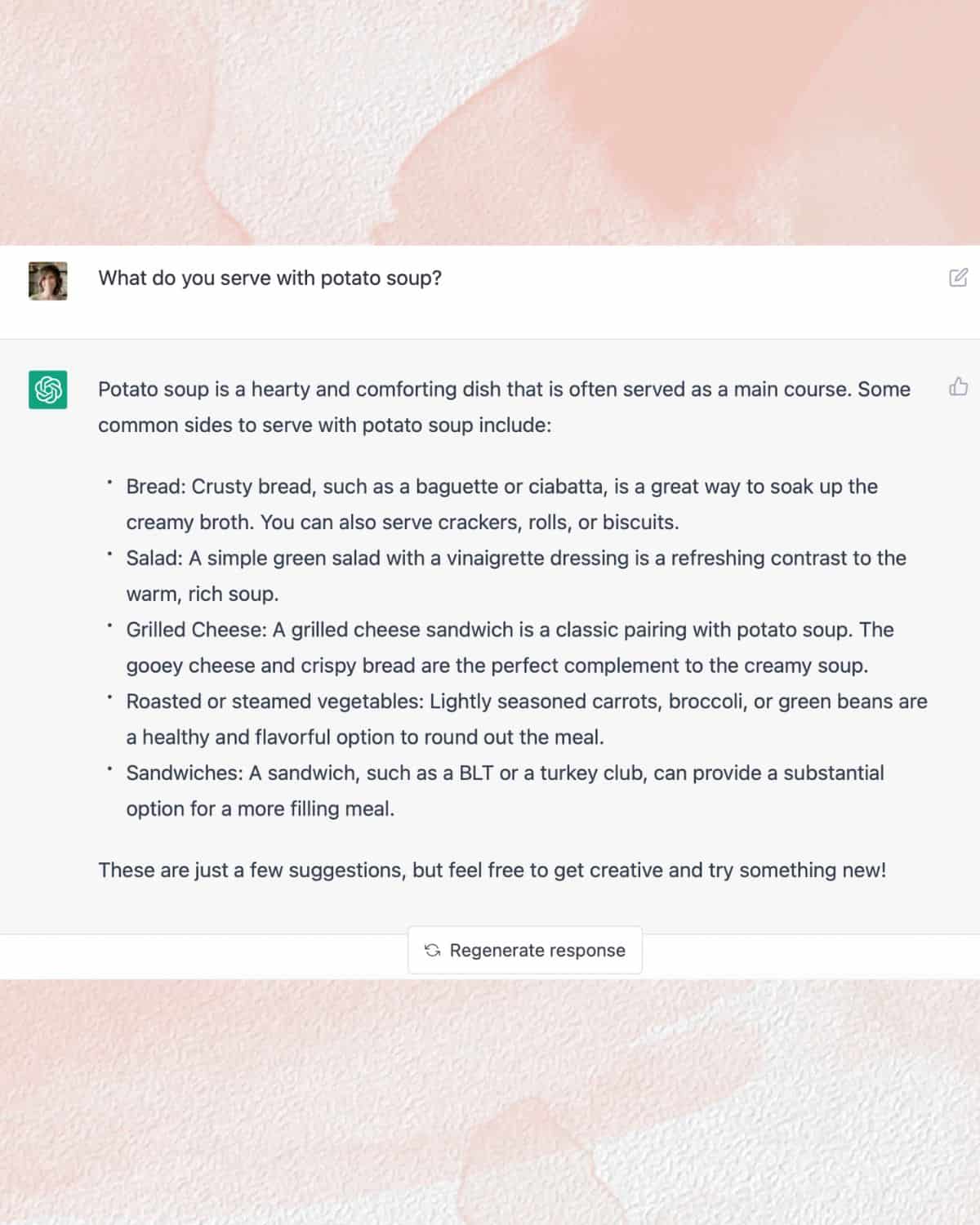
In the prompt below, ChatGPT was asked what questions people have about potato soup recipes. It offered 10 common questions. You could pick a few of the relevant questions and answer them in your post or in an FAQ block.
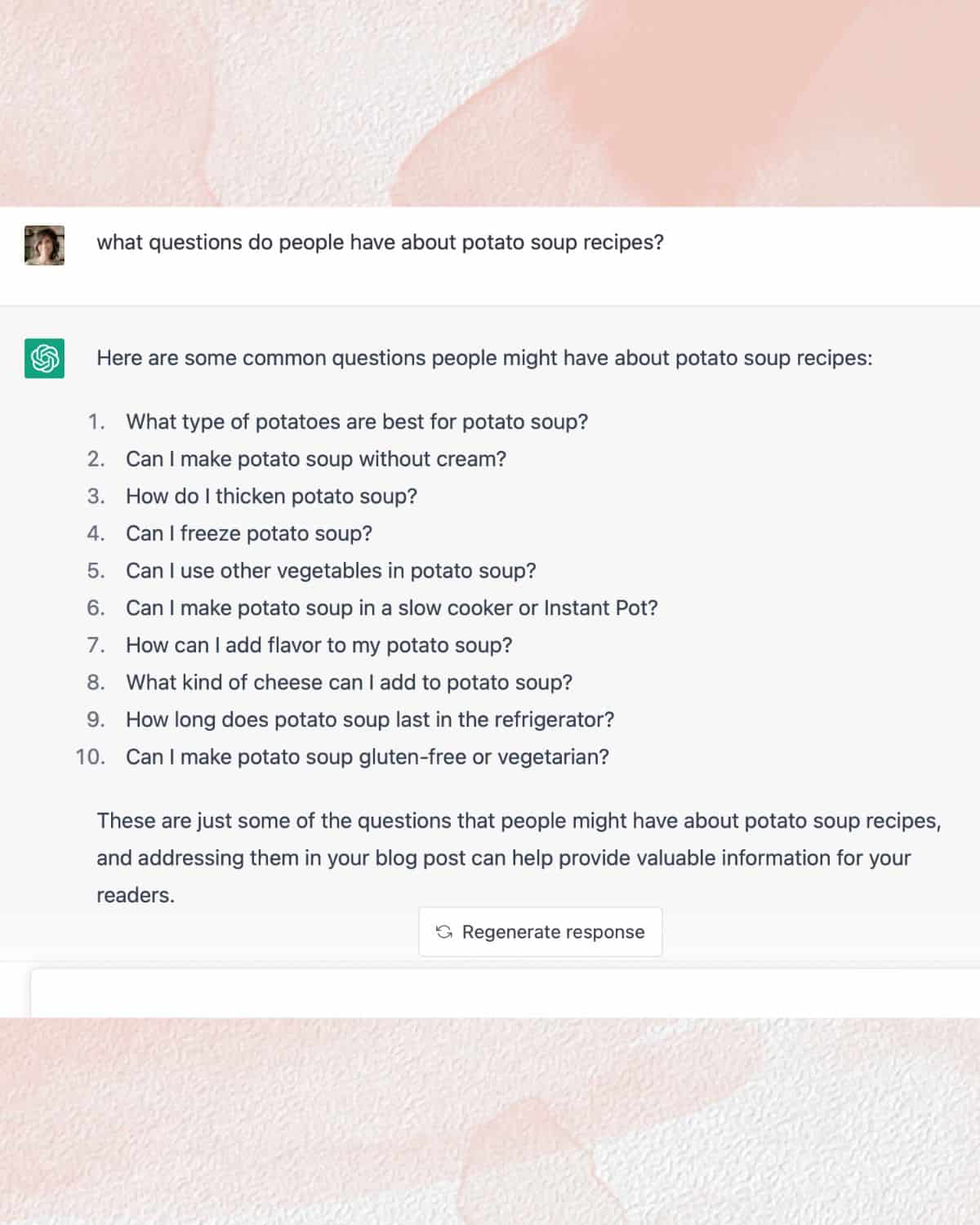
In the example below, you can see how ChatGPT created a social media caption, using the keywords suggested. Notice how ChatGPT created another version when prompted. ChatGPT was then asked to write a meta description, which was at first too long, so it wrote it shorter.
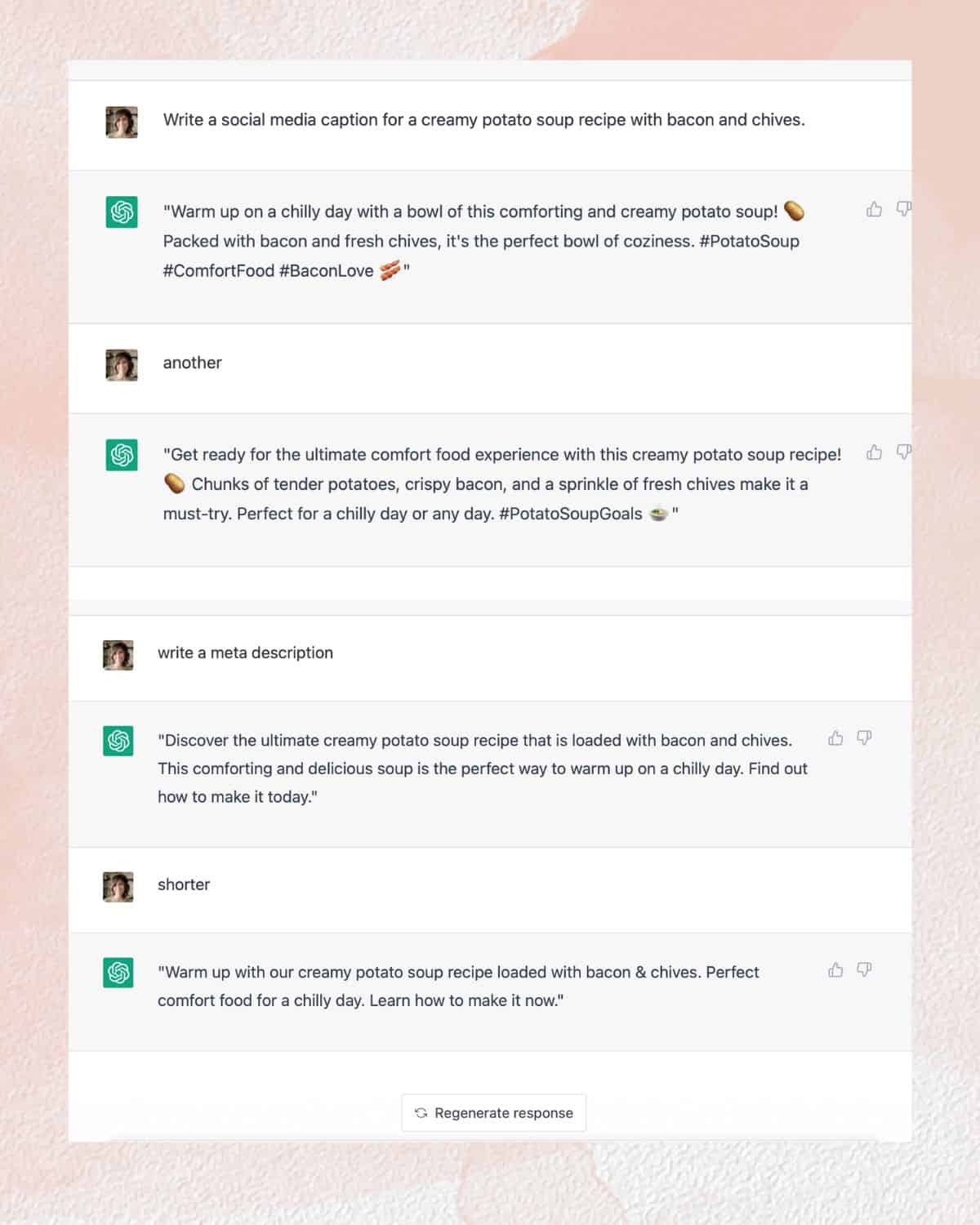
Caveats of Using ChatGPT
- Sometimes the information is inaccurate. You need to fact check and use common sense. Chat GPT only has a knowledge base through 2021, making it unaware of current events or trends.
- Information may be missing. You still need to do keyword research and analysis for your topic using other tools.
- You should rewrite the output a bit, fix grammar issues, and put your own voice to it. It's probably not a great idea to copy and paste the output verbatim and then publish that content. You still want your content to sound like you, not a robot. Here's yet another tool that can help with this!
- High-quality, original content is still king. Use ChatGPT as an aid, not a copywriter. You still need to create original content that satisfies search intent.
- You might not need it. ChatGPT is not creating anything new. Your original, unique voice is still more valuable than anything ChatGPT will write for you. If you already love writing and have ideas flow naturally, you probably don't need ChatGPT's help.
Is Google OK with AI Generated Content?
Google has stated it is fine with AI written content, but it should be used as an aid to help you write helpful, original, high-quality content that still meets E-E-A-T. It should not be used as a way to game the system or manipulate search rankings.
Here's an excerpt from Google's guidance on AI generated content: "If you see AI as an essential way to help you produce content that is helpful and original, it might be useful to consider. If you see AI as an inexpensive, easy way to game search engine rankings, then no."
Google also notes that using AI will not give any special benefits. What matters is the quality of the content, now how it was created.
Google still wants original content that is helpful for users, but it has no problem with you using AI tools to help you convey your message. As always, use your best judgement and don't be spammy. Use these tools to help you not to actually do all of the work for you.
Can ChatGPT Replace Other SEO Tools?
ChatGPT is not robust enough to replace other keyword research tools like KeySearch, RankIQ, or SEMRush. It definitely does not give you anywhere near the amount keyword information, deep analysis of keywords, or content ideation that these tools can provide.
The Bottom Line
ChatGPT is best used as an aid. It can help you get the last 10% of your post written, churn out those social media captions, help you think of new content ideas to work on, or help you with paragraphs to fill out your posts. It's best practice to use ChatGPT aid to help you with your already awesome, original content, not to write entire posts.
ChatGPT is simply another tool to have in your toolbox to spark inspiration and get around writer's block, not something to depend on to do deep keyword research or write original, high-quality content. Sometimes the hardest part about writing is just getting started. ChatGPT can help give you a nudge in the right direction.
Do you have another way food bloggers can effectively use ChatGPT? Drop it in the comments below!



Katy
Great post, Katie! Love all the suggestions and screenshots. So helpful!
Katie | Wheat by the Wayside
Glad you found it helpful, Katy! Thanks for visiting!
Alison
This was incredibly helpful as a food blogger who struggles with this side of writing posts. Meta descriptions, pinterest test, etc. Thank you so much!
Katie | Wheat by the Wayside
So glad you found it helpful! It definitely makes those tedious tasks just a bit easier!